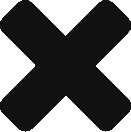A Performance Sentry Portal user emailed support wanting to know how to use Crystal Reports to query the MS-SQL database to generate three basic management reports to illustrate: Average CPU usage in a predefined period (monthly, quarterly, etc.) Average memory usage (PF usage) in a predefined period (monthly, quarterly, etc.) Average disk usage in a […]
Archive for Performance Monitoring
Using a Server Performance Monitor to find Code Problems
By Steve on April 12, 2010 in Performance Monitoring, Performance Reporting, Performance Sentry Portal
If you are reading this blog you already know that server performance monitoring is valuable for a number of reasons, but one thing that you may not have considered is using historical performance data to help to indentify problems introduced to a system by new programming code. A long time Performance Sentry user of ours […]
Performance Sentry VM Available for General Beta
After months of development and testing Performance Sentry VM, our Performance Monitor for ESX Server, is available for general beta testing. Performance Sentry VM runs as a service in Windows Vista, Windows 7, Windows Server 2008 or Windows Server 2008 R2. It can run in a VM guest, or a machine external to the ESX […]
Explore the Site
From the Blog
- Windows Performance and Capacity Planning Challenges in Virtualized Environments
- Defining and Using Machine Groups in the Performance Sentry PDB
- Microsoft’s Hyper-V Performance — Introduction
- Performance Sentry Cumulative Maintenance Released
- Demand Technology Software Announces v2.4 of the Performance Sentry Web Portal
- Performance Sentry VM 2.0 now available
- Performance Sentry supports Windows Server 2012 R2 and Windows 8.1
- New Performance Objects in Windows 8 and Server 2012
- MXG and Performance Sentry for Cost Effective Windows Performance Monitoring
- Performance Sentry supports Windows Server 2012 and Windows 8
- Performance Sentry Performance Database (PDB) Data Model