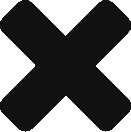OK, you asked for it. If you do not need to gather Module identification information, you can run the Performance Sentry collection service under a User Account. You can only set the Collection Service to run under a User Account manually using the Services Administrative Tool, which is illustrated below: To function correctly, the User Account […]
Can I run the Performance Sentry Collection Service under a User Account, instead of LocalSystem (or SYSTEM)?
No, to function properly the Performance Sentry collection service should be set up to run under the LocalSystem (or SYSTEM) account. The LocalSystem (or SYSTEM) account is a built-in account used by many services with an extraordinary level of privileges for accessing local system resources. These include privileges that cannot be granted to any User […]
What is the overhead of running Performance Sentry?
At typical collection intervals (we recommend at least once per minute), Performance Sentry overhead is well under 1% of a single processor. Chapter One of the User’s Manual contains a lengthy discussion of Windows Server performance monitoring overhead considerations.
How is running Performance Sentry different from Microsoft’s Perfmon or the Windows System Monitor?
Performance Sentry and the Performance Monitor (Perfmon) or System Monitor all access the same performance data and all access it the same way. This performance data encompasses an enormously rich set of metrics on resource usage of key hardware and software components that is available on every Windows server and workstation. We think this is […]
What is Performance Sentry and how does it relate to NTSMF?
Performance Sentry was originally created as NTSMF. Demand Technology Software was founded in the early days of Windows NT by mainframe performance analysis and capacity planning professionals. They recognized the need for capturing performance metrics on Windows NT in a fashion similar to the mainframe software called SMF (System Management Facility). Thus, Windows NT SMF […]
Explore the Site
From the Blog
- Windows Performance and Capacity Planning Challenges in Virtualized Environments
- Defining and Using Machine Groups in the Performance Sentry PDB
- Microsoft’s Hyper-V Performance — Introduction
- Performance Sentry Cumulative Maintenance Released
- Demand Technology Software Announces v2.4 of the Performance Sentry Web Portal
- Performance Sentry VM 2.0 now available
- Performance Sentry supports Windows Server 2012 R2 and Windows 8.1
- New Performance Objects in Windows 8 and Server 2012
- MXG and Performance Sentry for Cost Effective Windows Performance Monitoring
- Performance Sentry supports Windows Server 2012 and Windows 8
- Performance Sentry Performance Database (PDB) Data Model