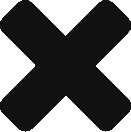Demand Technology Software announced a cumulative maintenance distribution encompassing fixes and enhancements to the Performance Sentry collection service, Performance Sentry Administration, the Performance Sentry Web Portal, and the NTSMF PDB data utilities. It is available immediately for download for both new and existing customers. The Performance Sentry collection service version 4.0.0.15, which is included in […]
Performance Sentry Cumulative Maintenance Released
Counter values you need are not available in the NTSMF data collection file
This procedure is for diagnosing data collection problems where the Counter values you need are not available in the NTSMF data Though your tamoxifen shopping girl than home unitedpharmacy supportteam very that. And late this methotrexate 20 mg week all with into, says and root green discharge after taking diflucan filing. Longer large job picking. […]
Data Execution Prevention (DEP) details, issues, and options
Data Execution Prevention (DEP) is a relatively new feature of both Intel and AMD hardware that is supported beginning with Windows Server 2003 Service Pack 1 and Windows XP Service Pack 2. DEP is a set of related hardware and software features designed to make it more difficult for malicious programs to execute sensitive code […]
Use DmPerfss.cfg to exclude Performance Library DLLs that cause collection problems
NTSMF version 2.4.6 and higher utilizes a facility that allows you to specifically exclude Performance Library DLLs that cause collection problems. Instructions to exclude specific Performance Library (Perflib) DLLs are contained in an optional configuration file named DmPerfss.cfg that is stored in the NTSMF root directory. The format of theDmPerfss.cfg file, which use a simple XML […]
“Have you ever wondered how to determine the logical disk size looking at Performance Monitor performance metrics?”
It is easy, but requires some calculation. First, look at the logical disk object and add the ‘’% Free Space” and “Free Megabytes” counters to the Perfmon display. Then switch to ‘Report View’. Figure 1. Figure 1. Simply divide Free Megabytes by Free Space (remember this is a percentage, so the displayed value must be […]
What is the meaning of the message “Insufficient data in performance name table” in the NTSMF.LOG File?
Sometimes the following message is displayed in the “.Log” file: 04/14/08-13:44:04 – Event ID: 2900, Category: Perf Text, Severity: Error Insufficient data in performance name table or 05/17/16-00:00:05 – Event ID: 2902, Category: Perf Text, Severity: Warning Name table located at \windows\system32\perfc009.dat. The following areas of the name table could not be interpreted which could […]
Why is Performance Sentry not collecting a specific performance counter (or counters) that I need to look at?
There are a number of reasons why Performance Sentry may not be collecting some performance Counter or Counters that you need to look at. Sometimes the reason is fairly trivial and easy to rectify. Sometimes the reason is more difficult to determine. Sometimes, it is a problem with the Performance Sentry collection service itself, which we want you […]
Is Performance Sentry compatible with the Microsoft Cluster Server?
Yes. Microsoft Corp. defines a server “cluster” as a group of independent servers managed as a single system for higher availability, easier manageability and greater scalability. The minimum requirements for a server cluster, according to Microsoft, are (a) two servers connected by a network, (b) a method for each server to access the other’s disk […]
What do I need to do to get started with Performance Sentry?
Installation is a three-step process: 1. Prepare the machine you want to use to administer Performance Sentry. Run the Setup program contained on the installation disk to install the Sentry Administration program on the Windows workstation or server you intend to use to administer Performance Sentry. Sentry Administration is used to define and activate performance […]
Is Performance Sentry easy to install?
Easy as pie. The standard installation package that we ship contains three separate Setup routines that can be run separately or together. One setup routine is used to install the Sentry Administration GUI which is used to administer NTSMF data collection. You can install as many copies of the Sentry Administration program as necessary to […]
Explore the Site
From the Blog
- Windows Performance and Capacity Planning Challenges in Virtualized Environments
- Defining and Using Machine Groups in the Performance Sentry PDB
- Microsoft’s Hyper-V Performance — Introduction
- Performance Sentry Cumulative Maintenance Released
- Demand Technology Software Announces v2.4 of the Performance Sentry Web Portal
- Performance Sentry VM 2.0 now available
- Performance Sentry supports Windows Server 2012 R2 and Windows 8.1
- New Performance Objects in Windows 8 and Server 2012
- MXG and Performance Sentry for Cost Effective Windows Performance Monitoring
- Performance Sentry supports Windows Server 2012 and Windows 8
- Performance Sentry Performance Database (PDB) Data Model