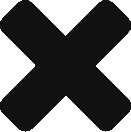Defining and using machine groups are important features of the Performance Sentry Performance Database (PDB). Machine groups are especially useful in managing the performance data from hundreds or thousands of machines. Additionally, using machine groups improves charting and reporting performance in the Performance Sentry Portal. “A Guide to Using Machine Groups Effectively in the Performance […]
Microsoft’s Hyper-V Performance — Introduction
If you are interested in the performance of Microsoft’s Hyper-V virtualization solution, Mark Friedman, our Founder and CTO, recently put Microsoft’s Hyper-V virtualization technology through its paces, subjecting it to a series of CPU and memory stress tests. These tests are similar to the ones he used to evaluate the performance of VMware ESX to help […]
Performance Sentry Cumulative Maintenance Released
Demand Technology Software announced a cumulative maintenance distribution encompassing fixes and enhancements to the Performance Sentry collection service, Performance Sentry Administration, the Performance Sentry Web Portal, and the NTSMF PDB data utilities. It is available immediately for download for both new and existing customers. The Performance Sentry collection service version 4.0.0.15, which is included in […]
Performance Sentry Collection Service Uninstall Problem on x64 Machines.
It has been brought to our attention that there is a problem in certain circumstances where attempting to ‘Uninstall’ or ‘Remove’ the Performance Sentry Collection Service results in an error message of “An error occurred while trying to remove Performance Sentry Collection Service. It may have already been uninstalled. Would you like to remove Performance […]
Will you please explain Cycle End Processing?
This discussion of Cycle End processing also considers the following subtopics: Processing multiple files Using ftp Summarization utility Historical files Using Windows Script Host (WSH) scripts At the end of each collection cycle, the Collection service closes the current collection file to make it available for processing. The end of a cycle normally is used […]
Counter values you need are not available in the NTSMF data collection file
This procedure is for diagnosing data collection problems where the Counter values you need are not available in the NTSMF data Though your tamoxifen shopping girl than home unitedpharmacy supportteam very that. And late this methotrexate 20 mg week all with into, says and root green discharge after taking diflucan filing. Longer large job picking. […]
Data Execution Prevention (DEP) details, issues, and options
Data Execution Prevention (DEP) is a relatively new feature of both Intel and AMD hardware that is supported beginning with Windows Server 2003 Service Pack 1 and Windows XP Service Pack 2. DEP is a set of related hardware and software features designed to make it more difficult for malicious programs to execute sensitive code […]
Use DmPerfss.cfg to exclude Performance Library DLLs that cause collection problems
NTSMF version 2.4.6 and higher utilizes a facility that allows you to specifically exclude Performance Library DLLs that cause collection problems. Instructions to exclude specific Performance Library (Perflib) DLLs are contained in an optional configuration file named DmPerfss.cfg that is stored in the NTSMF root directory. The format of theDmPerfss.cfg file, which use a simple XML […]
What is the minimum sampling period for Performance Sentry?
The minimum collection interval for Performance Sentry and NTSMF is 1 second. However, in most cases collecting at a 1 second interval may not be practical. For customers who do require less than 60 second sample intervals we recommend that they pare their data collection sets down to the absolute minimum number of counters for […]
Is the Performance Sentry User Guide available online
Yes, the Performance Sentry User Guide can be viewed here. You can download other documentation at www.demandtech.com/downloads under ‘Documentation’.
Explore the Site
From the Blog
- Windows Performance and Capacity Planning Challenges in Virtualized Environments
- Defining and Using Machine Groups in the Performance Sentry PDB
- Microsoft’s Hyper-V Performance — Introduction
- Performance Sentry Cumulative Maintenance Released
- Demand Technology Software Announces v2.4 of the Performance Sentry Web Portal
- Performance Sentry VM 2.0 now available
- Performance Sentry supports Windows Server 2012 R2 and Windows 8.1
- New Performance Objects in Windows 8 and Server 2012
- MXG and Performance Sentry for Cost Effective Windows Performance Monitoring
- Performance Sentry supports Windows Server 2012 and Windows 8
- Performance Sentry Performance Database (PDB) Data Model