Once Performance Sentry is installed and you are able to collect and process Windows performance data on a consistent basis, it is a good idea to familiarize yourself with some of the more important data elements that you will be collecting with Performance Sentry. There are several ways to approach this.
To help you get started, we produced an annotated list of some of the more useful Performance Counters, which also documents some of the common gotchas that you can read more about online in this FAQs section.
The Default Data Collection set (DCS) is enabled at the factory and runs until you assign your own DCS. This is a good, general purpose set of metrics to collect and is consistent with the built-in chart templates that are included with Performance Sentry Portal.
If you want to get involved at a deeper level with the interpretation and analysis of Performance Sentry performance data, we recommend that you pick up a copy of the Microsoft Server 2003 Resource Kit. The Resource Kit contains a volume written by Mark Friedman on server performance and tuning. Mark is the founder of Demand Technology, and he worked with Microsoft technical staff to create this volume, drawing from his extensive experience using the Performance Sentry data to analyze the performance of Windows machines.

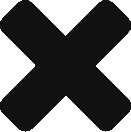

Comments are closed.